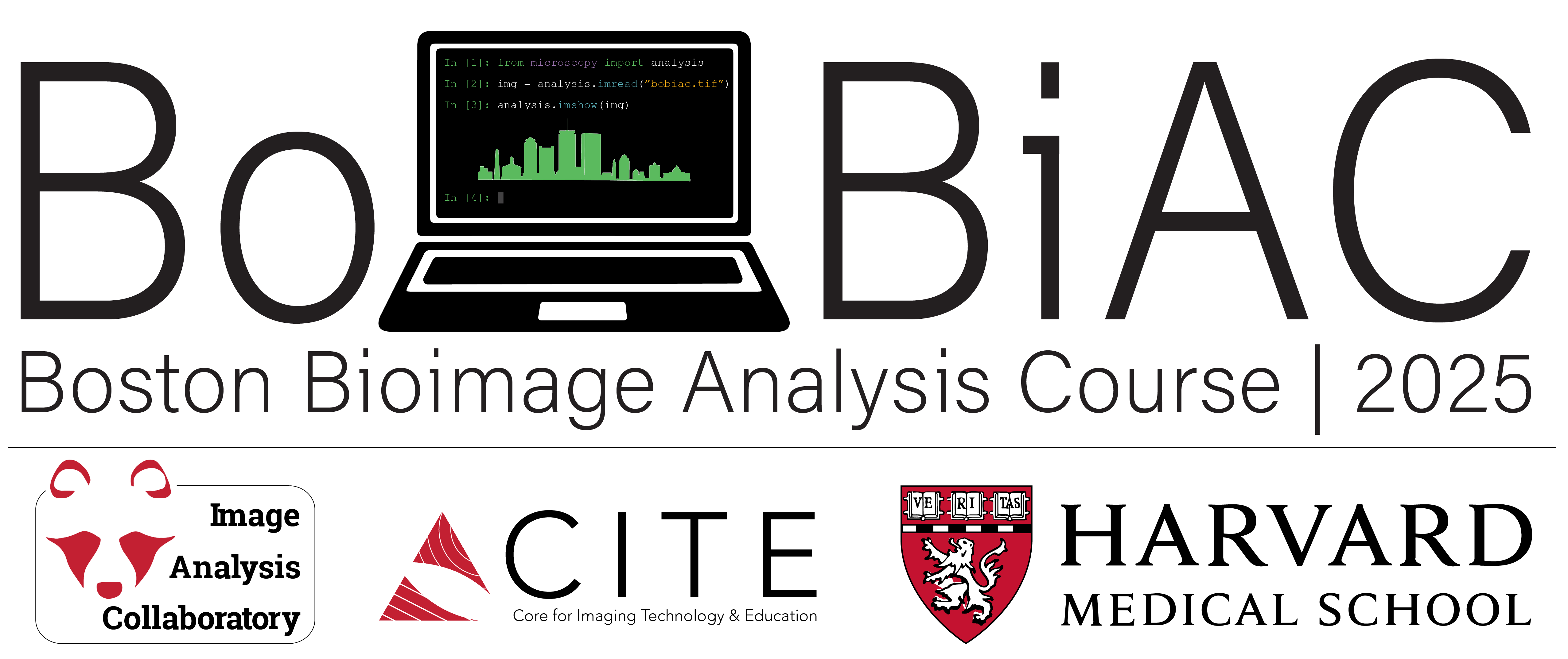Introduction to Ilastik#
Ilastik is a free, open-source software tool designed for interactive image analysis, including tasks such as segmentation and classification on multi-dimensional datasets (e.g. 2D, 3D), without requiring prior expertise in machine learning or programming.
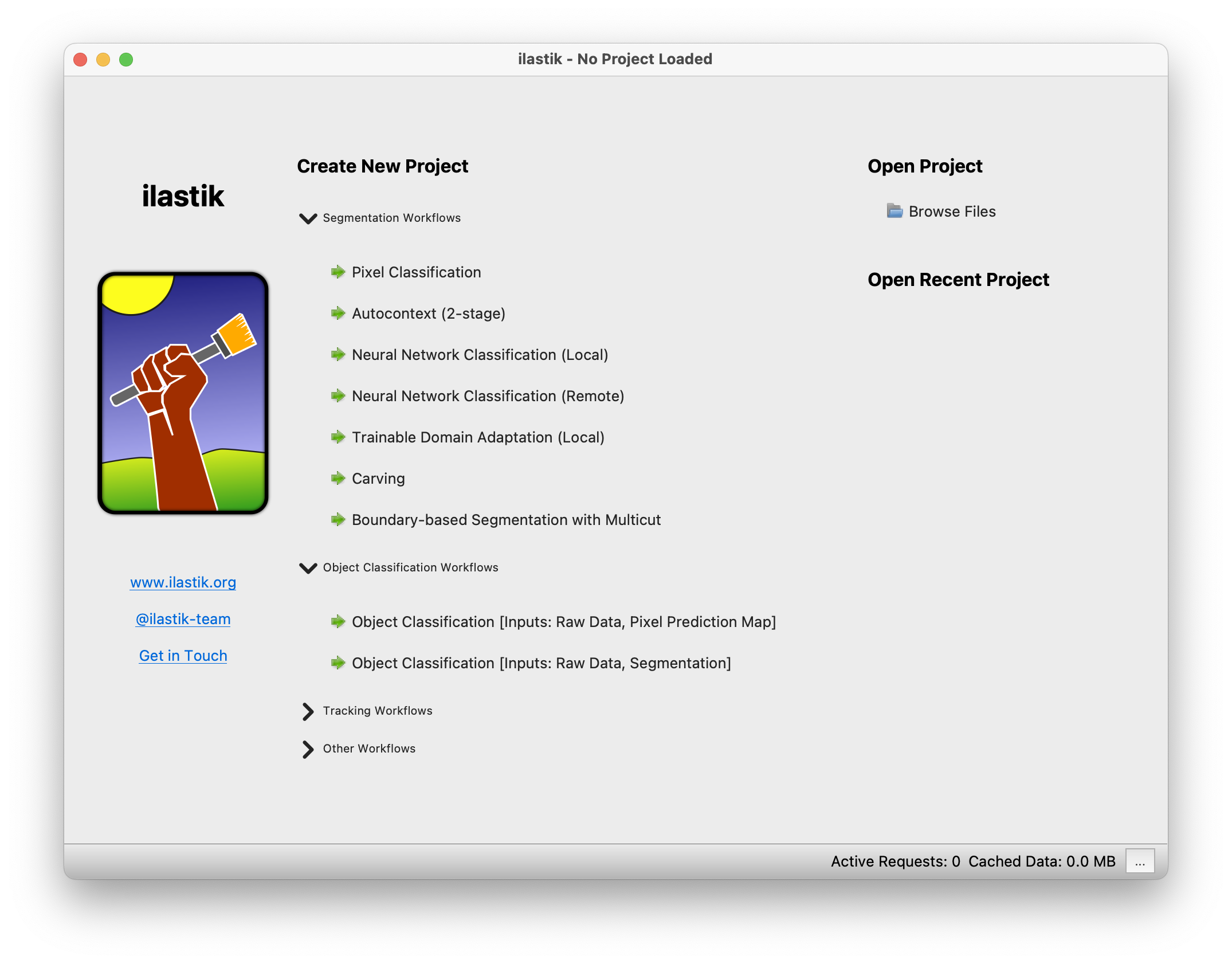
At its core, Ilastik employs supervised machine learning techniques. Users annotate images by labeling regions of interest, and the software trains a classifier (typically a Random Forest algorithm) to recognize patterns and distinguish between different classes within the images.
The software is well-documented, with comprehensive resources available here.
Download and Install Ilastik#
Ilastik is available as an application with a graphical user interface (GUI). The latest version can be downloaded here. Select the appropriate version depending on your operating system (e.g. Windows, macOS). The installation process is straightforward and typically involves running an installer or dragging the application to the Applications folder (on macOS).
What’s Next?#
In the following two sections, we will first use Ilastik to perform semantic segmentation using pixel classification, and then demonstrate how to convert these results into instance segmentation.